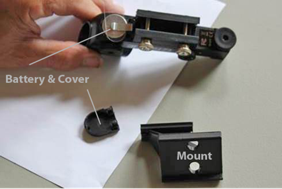The CoS Library Telescope program started in 2012, so there are quite a few telescopes out there now. We have had very few problems with them over the years, but we want to make sure you check the battery/batteries in the telescope Red-dot EZ Finder. It is a good habit to check the batteries periodically for both function and safety. The Red-dot EZ Finder is the LED sighting scope located on the optical tube. There is no need to remove the Finder from the telescope to change the batteries.

Telescopes with a lithium battery (small button battery) (see top picture): The battery compartment is located on the underside of the EZ Finder. Pull down on the tab that shows where the battery is located. NOTICE how the battery is currently situated in the compartment so if you have to change the battery then you will see how it is seated.
Telescopes with AA battery pack (see bottom picture): The battery pack is located on the side of the EZ Finder and opened with a small Philips screwdriver. If you find a little bit of corrosion in the black battery pack, clean it out, and replace the batteries. Some corrosion is common when tools have batteries.
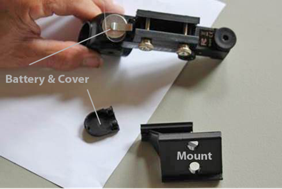
Check your Owner’s manual for more information or the Orion website at www.telescope.com for an instructional video on How to Replace the EZ Finder Battery.